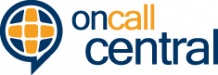We occasionally get clients who are completely new to using an answering service and have a basic question: How do you forward your phones?
Forwarding Phones
To forward your phones to On Call Central, do the following:
- Using the phone you would like to forward, pick up the handset and listen for a dial tone.
- Dial #72 or *72.
- Enter the phone number to which you wish to forward your phones. You may, or may not, have to enter the “1” before your number.
- Listen for the confirmation tone. When you hear it, hang up. Call forwarding is now enabled.
- From your cell phone, call your office main number and make sure On Call Central is picking up.
Un-Forwarding Phones
To un-forward your phones , do the following:
- Pick up the same phone you forwarded to On Call Central and listen for a dial tone.
- Dial #73 or *73.
- Listen for the confirmation tone. When you hear it, hang up. Call forwarding is now disabled.
- From your cell phone, call your office main number and make sure On Call Central is no longer picking up.