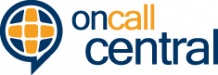One of the features that adds great flexibility to On Call Central is the ability to create multiple voice menus and schedule when certain menus will play. Voice menu scheduling allows you to create customized caller experiences that are appropriate for any variety of situations, and also gives you the flexibility to proactively plan for scenarios such as weather-related office closings without having to make last minute emergency support requests. We have found that users frequently make the same common errors, thereby creating situations in which they feel as if voice menus urgently must be created and implemented. Overwhelmingly, this is an avoidable situation, and some simple planning and forethought will prevent the need to modify voice menus frequently, at the last minute, or during hours where we do not offer voice menu recordings. Here are the most important tips we have to offer users.
#1 Plan In Advance
If you arrived at this and thinking, “I needed this voice menu 10 minutes ago!” you very likely are best served by using your standard after-hours greeting for the time being. Creating a voice menu requires a little bit of planning, and it isn’t something that happens in five minutes. Callers will understand that you are closed, and will still select from the options presented to them. This even applies to situations such as hurricanes and major winter storms. Hurricanes, for example, take days or weeks before they make landfall; if you plan, there never is a need to urgently create a “we’re closed for the hurricane” voice menu. If an event that cannot be anticipated occurs your callers similarly will understand why you do not have, for example, a “we are closed due to the earthquake” greeting playing.
Once you have planned in advance and a voice menu is created, it can be reused, and can be scheduled to play at specific days and times through the voice menu scheduling interface. These assets are only useful in the future, however, if you follow rule #2, which is…..
#2 Create Reusable Assets
Focus on the creation of reusable menus that can be deployed over and over, without modification. This means it is wise not to include any information in your greetings that are dated, too specific, subject to frequent change, or which would render the greeting useless or incorrect should any frequently-occurring, easily anticipatable event occur. Here are several things you should avoid:
- Mentioning specific holidays or dates. Example: “We are closed on Thursday, November 23rd in observance of Thanksgiving Day.” Will you also be closed on Thursday, November 22nd the following year for Thanksgiving? The example above limits the relevance of your menu not only to Thanksgiving Day, but more specifically to Thanksgivings that occur on the on the 23rd of November. A far better policy is to create a reusable asset that you do not have to modify each time it is deployed. For example, a greeting that includes the phrase, “we are closed for the holiday” is useful not just on Thanksgiving, but Christmas, New Year’s, and the 4th of July. Callers will get the point without the exact details, and you will have created a reusable asset that should last for years.
- Mentioning specific providers or personnel. Might one of your providers retire? Move? Get fired? Might you add any new providers? Of course. Life happens, and when it does, there’s no need to be forced to completely re-engineer every voice menu in your account. Mention the name of your practice–something that is far less likely to change–not the full personnel roster.
- Referring to one-time scenarios that never will happen again. On the morning of August 21st, 2017 we received multiple calls from practices urgently requesting voice menus due to the fact they were closing because of a once-in-a-lifetime total solar eclipse. We advised clients not to do this. First, the schedule for every eclipse that will take place in the next 1,000 years is easily accessible and is anything but an emergent or unknown event. But more importantly, why not create a menu that states simply, “we are closed for meetings” or some other generic language that can be reused in the future? For these clients, we created generic greetings that can be used in the future.
Rule #3: Consider Basic Human Behavior and Your Goals
Consider the following two voice menus. They have the exact same options, but are presented in a different order. Which will result in the on-call providers receiving more messages?
Voice Menu #1
- Option 1: Leave an urgent message for the doctor on call
- Option 2: Leave a non-urgent message
- Option 3: Inquire about billing
- Option 4: Inquire about an appointment
Voice Menu #2
- Option 1: Inquire about an appointment
- Option 2: Inquire about billing
- Option 3: Leave a non-urgent message
- Option 4: Leave an urgent message for the doctor on call
Voice Menu #1 will result in substantially more messages for the provider on call, and overwhelmingly these messages will be about non-urgent and administrative matters. Human beings generally select the first thing they believe will solve their immediate problem, but generally they do not want to abuse the relationship between patient and provider. An intelligently designed voice menu that places the most common non-urgent and administrative options up front always will result in far fewer non-urgent messages being left for the provider on call.
Rule 4: Keep Numbering Simple
When presenting options to callers, always start with and increment by one (1, 2, 3, etc.). Do not present options starting with anything other than one (3, 4, 5) and do not set the valid options to be non-sequential (1, 3, 5). Humans possess a short-term memory of about 15 seconds; voice menu design is not the forum in which to challenge that capacity. Keep it simple for happy patients.